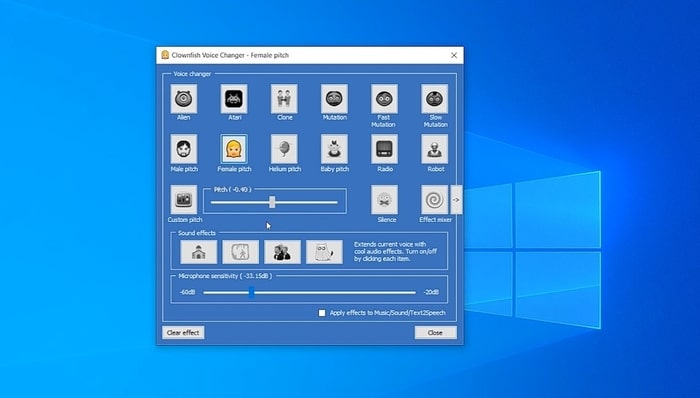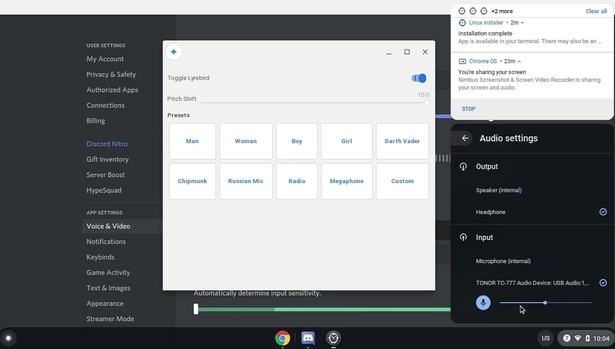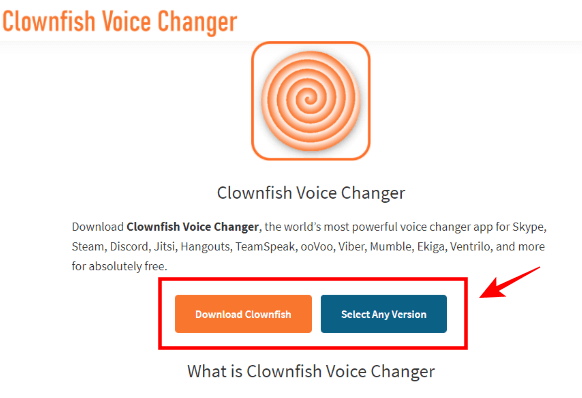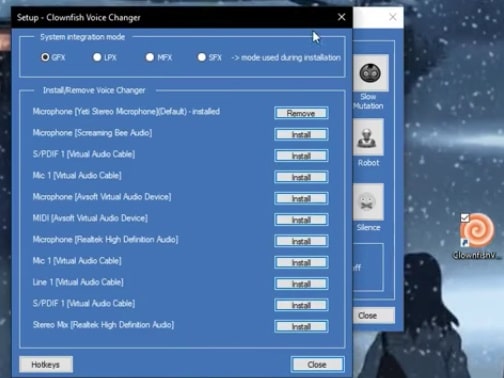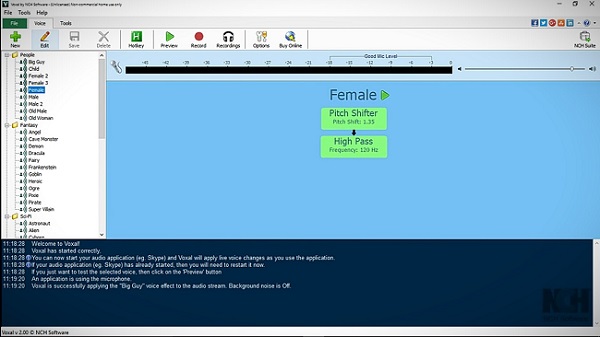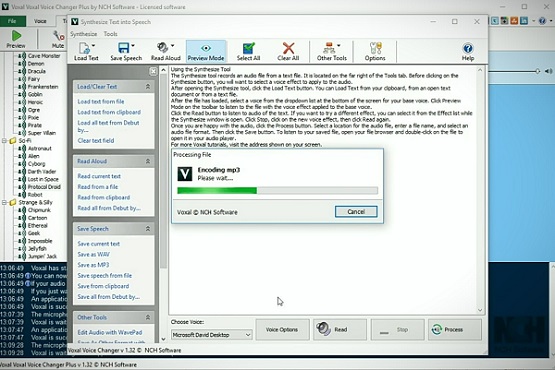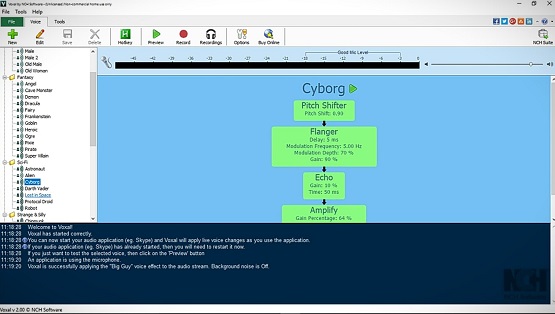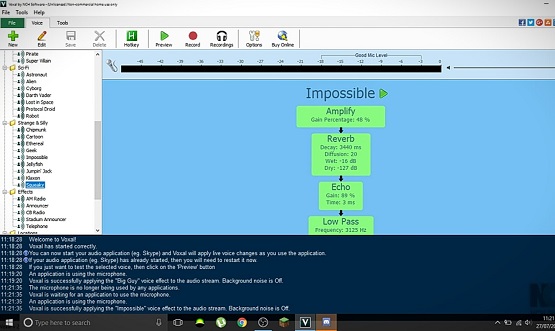Clownfish Voice Changer is an application that is used for changing voice. If you are a person who wants to change your voice and make some fun with family & friends then you can use this application and connect your microphone and enjoy the changed voice.
But, in this article, we explain to you how to change the voice and also use some exciting features while using Skype. I hope you know what is Skype?
If you want to change your voice while talking on Skype then you must read this article until the end and then follow the steps which given below and those steps give you about how to download Clownfish Voice Changer for your Skype account
Clownfish Voice Changer for Skype.
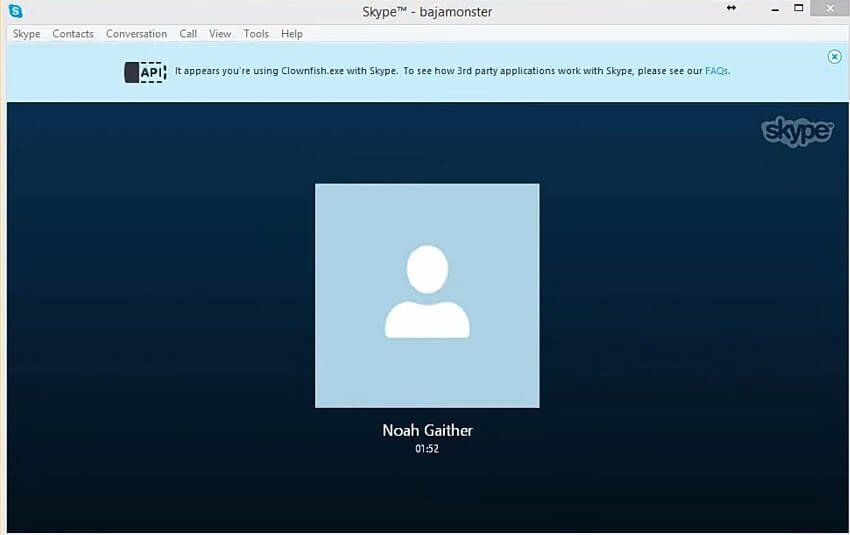
Clownfish voice changer is all one voice changing and message translator application for skype.
If you are using skype and very passionate to change your voice then this application is made for you.
Clownfish Voice Changer not only for voice changing, this application is also used to translate your message language into the receiver’s language. This application also gives you a built-in spell checker feature and text to speech feature.
So, using a clownfish voice changer with Skype is not only interesting but also more secure and encrypted.
Common Features of Clownfish Voice Changer.
When you use clownfish voice changer with Skype then you get some common features which make your work more interesting and those features are given below –
- Multi-language support – your message is automatically translated into 50 different languages. So, your message receiver read your message in his or her language.
- Easy & User-friendly interface – If you are not a tech-loving person then also this application seems very easy for you.
- Easily configured with other applications – This means you can use this application or configure this application with Google, Bing, Yandex, and many more.
- Spell Checker feature – This application connects with your Skype and allows you to type correctly without any spell or grammar error
Why Use Clownfish Voice Changer for Skype?
As your business is growing and you are set some online conference in which international clients are participating.
Their language becomes a problem when no translator is present near you, then this application Clownfish Voice Changer is for you when you connect this application with your online conferencing application like – Skype, you can able to send messages to your international client in their language without knowledge of that language.
Because clownfish translate your message to a desire output language.
You can also use this application to talk with anyone globally without learning that language and you also change your voice and talk to anyone in a different exciting voice, which makes your impression.
So, if you want to use clownfish voice change with online video conferencing applications like Skype then read the below step, and after download change, some settings and you can enjoy this process.
How to Download Clownfish for Skype.

This is the time when you can use Clownfish Voice Changer with your Skype and talk with your friends and family by changing the voice.
Just follow the steps which give below and you can enjoy the moment of Changed voice in your Skype account.
- Steps 1 – Download the Clownfish voice changer application through the link which you get on this webpage.
- Step 2 – Double Click the desktop icon for clownfish after download complete and then install this application in your system.
- Step 3 – A dialog box appears during the installation process in which the dialog box asks for permission to use Skype “Allow Access”, and when you allowed the clownfish application starts appearing in your system tray or taskbar of the window.
- Step 4 – Righ Click on the system tray or arrow icon of your taskbar and enable translation options and then select google setting and change your “To” language in which you want to translate your language.
- Step 5 – All the changes are completed and now you can use this application for further use.
Last Words
If you reach this section of this article then I think you read the above article carefully and you understand how to use this Clownfish Voice Changer application with your Skype.
If you understand the features which you get when you use clownfish with Skype and what is the use of this application then before download keeps in mind that you download the proper file for your computer.
This application has a different version for a 64-bit computer and a 32-bit computer. So, please check your computer before clicking on the download link.
Hope you understand and all your queries regarding Clownfish voice changer with skype are clear and now you ready to install this. If your answer is yes then do not forget to share this article with your friends.