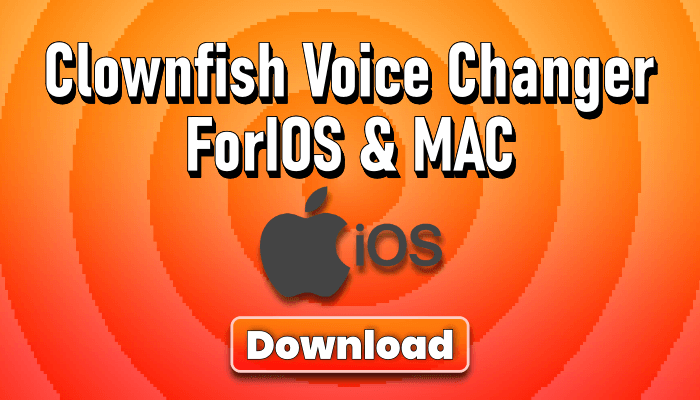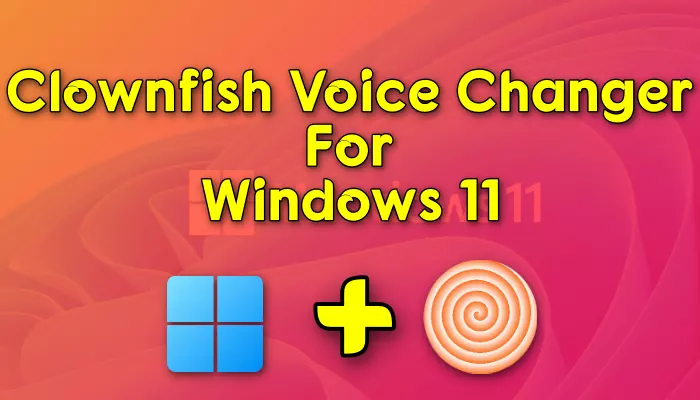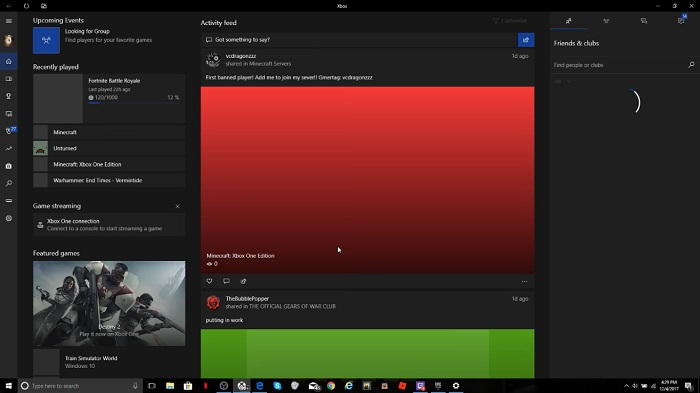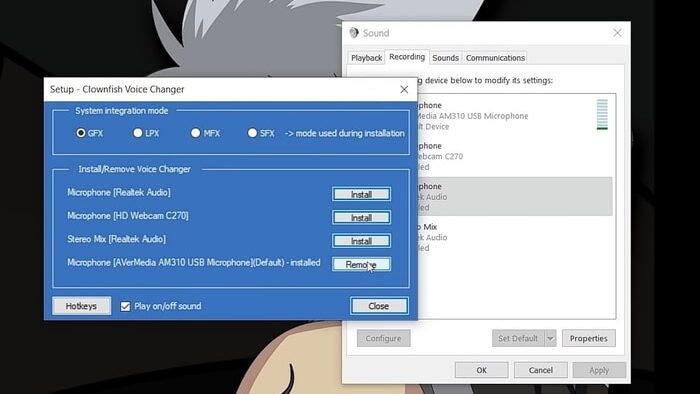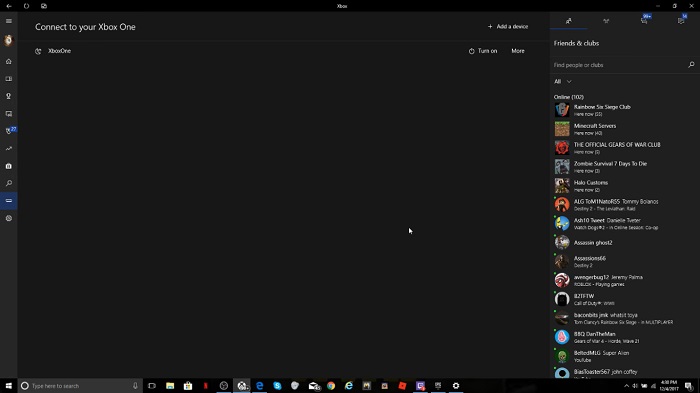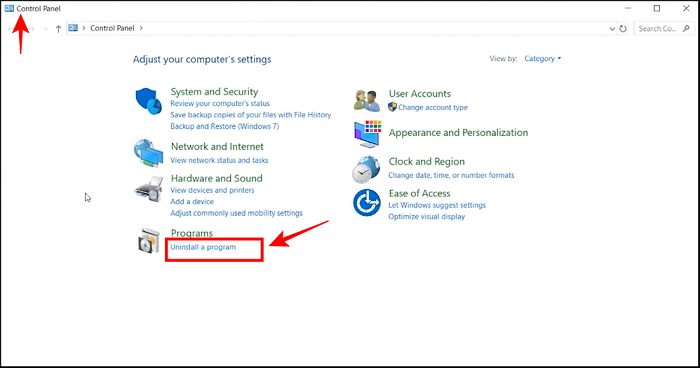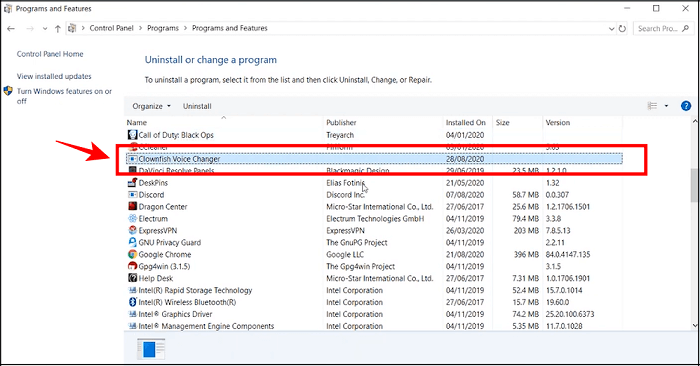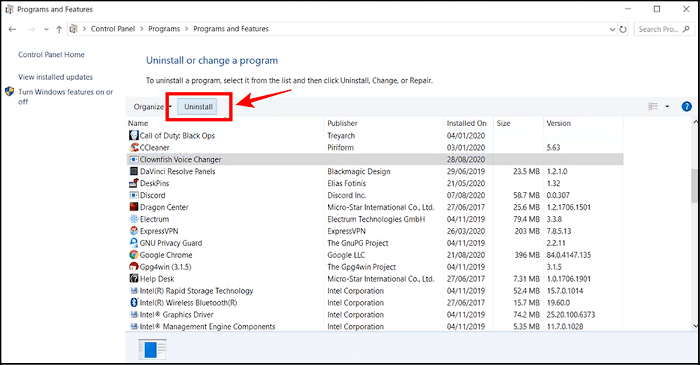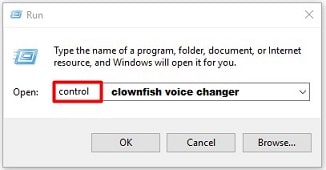Discord is one of the best and famous chat service platforms which provides a feature to connect with your friends through text chat as well as voice chat service.
If you are a gamer or just streaming and connecting yourself with lots of people all over the world then chances are you know about the discord.
So, this article is not for using discord it is for using voice changing services, if you want to change your voice then read this article until the end and get to know about some of the best voice changing apps for you.
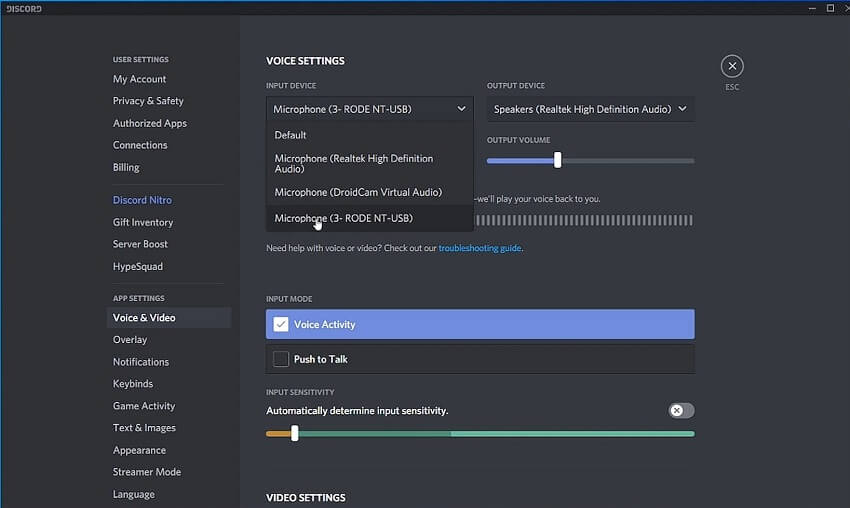
Lots of people change their voice while using discord because of privacy and some of them do this because of fun, whatever your reason might be you can use any voice-changing application, some of them are given below.
Top Voice Changer for Discord.
Below you get a small list of applications or software which you can use to change your voice while streaming through discord.
All the software are in their latest form and this is best according to 2022, just read on.
Voicemod.
This is one of the famous voice-changing applications which can be used to change your voice while you are connected through discord.
This application not only gives you lots of verity invoices but it is also very easy to use for any non-techy person.
You can use this application with other voice chat services including Skype, PUBG, Fortnite, Google Chat, Mumble, and many more.
The best part of this application is their voice seems more natural when the setting is done properly, there are some other pros with small cons are given below.

Pros
- Tons of different voices.
- Voicemod sound effect seems more natural than any other application.
- The free version is also available.
- Work with lots of chat service providers like you can use this with – Discord, Skype, PUBG, and many more.
- Very easy to understand all the features and easy to use for non-techy people also.
Cons
- Some effects are not working as expected.
- The supported platform for this application is Windows.
AV Voice Changer Software.
This is the name of another famous voice-changing application that gives you lots of fun while playing your game.
But this software is more than fun.
You can use this software with discord to change your voice not only in real-time but also use it to record your voice and edit it more naturally and funny and then you can use that voice for earning.
Simply, if you have a youtube channel and you want to change your voice then you can use this software to change your voice and after recording, you can edit it according to your choice and when editing is completed then you can upload it on youtube.
This is the main feature of this voice that this software allows you to easily access and modify every characteristic with a point to point of your voice.
This software also comes with advanced features of the virtual driver which makes it compatible with role-playing games, and web chat applications.
Pros
- This software gives you an option to record your voice and edit it in any way.
- Advance virtual driver technology makes your voice more attractive.
- Compatible with most VOIP programs and useful in role-playing games.
Cons
- Only Free Trail is available, you have to pay a very high price to use this software – $99.95 for a full license when the free trial is completed.
Clownfish Voice Changer.
This is one of the famous and best voice-changing applications. This application is a game-changer in this field.
You can use clownfish for free in your windows, android, IOS, and this application gives you lots of features with a ton of voices.
This app can be installed on any device but a system level, so you have to choose a different version of this application for a 32-bit computer and a different version for a 34-bit computer.
Apart from all these clownfish is the best app that can connect with TeamSpeak, Mumble, Steam, Skype, Google Chat, and many more.
While clownfish effects and features make it the best voice-changing application and one of the best software in this industry.
Pros
- A good collection of effects, which helps you to make your experience more interesting.
- Work with lots of apps means, you can use it with – TeamSpeak, Mumble, Steam, Skype, Google Chat, and many more.
- Very easy to use and set up.
- Free to use and you can use it on any device like – computer, windows, android, IOS.
- Having a feature of record your voice after changing and also on-time voice changing.
Cons
- The interface looks old-fashioned or very boring interface, but the features are good.
Last Words.
If you reach this section then I think you read the whole article carefully and now you are ready to download the best application to change your voice on your device.
There are so many applications, other than the above three but the above three are the best applications of this field.
You can use Voicemod or Clownfish for the best experience in voice changing, but remember these are for people who do this work as a hobby. If you are a professional gamer or streamer and earning well enough money from all these fields then you can go through paid version.
All the information is given below, and I think you get all answers to your queries and if you get full information about the best Voice changer for discord then do not forget to share this article, and if possible then try to leave your valuable comment below.