Using a Blue Yeti Mic or a Blue USB Microphone for recording, gaming, or streaming purpose?? If you are also looking for the Voice Changer for Blue Yeti Mics or Voice Modulation Software for your Blue Yeti Microphones then Today, we are going to help you with this.
If you are also looking for a way to change your normal voice with the sound of a Robot, Woman, Child or a demon then don’t worry we are going to help you in every possible way. We are going to provide you with the official Blue’s Stellar Voice Modulation Software, you can use this software for almost all Blue Microphones.
What is Blue Yeti?
So, if you don’t know about Blue Yeti till now, then we want to tell you that the Blue Yeti is a very famous series of Microphones. Especially, USB-based microphones where you can find a number of features and functionalities. Blue is a professional Microphone manufacturing brand and the Yeti series is the most outstanding series of the brand. This series comprises some of the best Microphones in the segment as Blue Yeti, Blue Yeti X, and Yeti Nano Microphones.
These all microphones are used as professional microphones for recording, streaming, gaming, and other purposes. These Microphones are loved by content creators and YouTubers also. Apart from clear audio Blue Yeti Microphones offers a lot of professional features such as AI-based Noise Cancelation, voice modulator, and many more.
Best Voice Changer for Discord
Voice Changer For Blue Yeti
As of now, if you are using a professional USB Microphone like Blue Yeti and you are not getting an option to change or modulate your voice during calls, recordings or streaming then it isn’t worth right? But that’s why the professional Microphone Brands Blue and Logitech has come together to build their own Voice Changer Software. Therefore, the users don’t have to look for third party voice changing software like Clownfish Voicechanger and Voicemod Pro.
If you don’t know about this official software of the Blue Yeti to change voice then also there is no need to worry because we are going to provide every complete detail related to this. The name of the voice-changing software is Blue Voice. This is the official software developed by Blue itself. This Blue Voice voice changing software is free for all Blue Microphone users and it supports Blue Yeti, Blue Yeti X, and Blue Yeti Nano Microphones also. So, if you own any of these microphones then you can definitely try this official software to tune your Mic and change your Voice.
What is Blue Voice?
As we had briefed you above the official voice modulator software or official Voice Changing Application for Blue Yeti Microphones is Blue Voice. This software is 100% free for all the Blue Yeti Mic Users and if you are also one of those then Congrats! And now we are going to help you with the Download and installation of this Blue Voice Software.
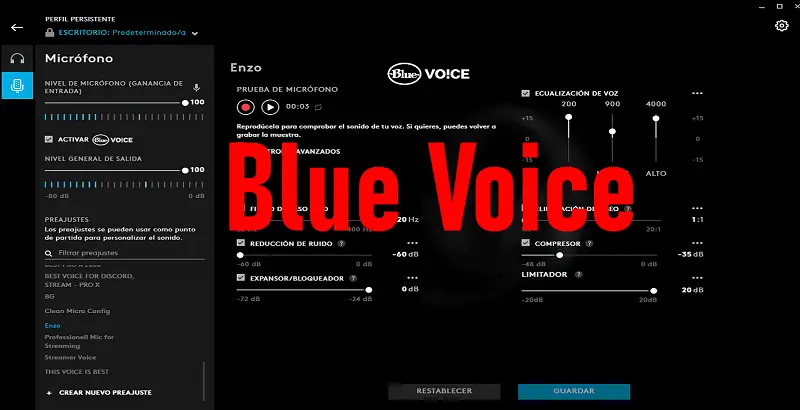
As you people know that Blue Voice offers many in-app tuning of the Microphone and also controls the noise-canceling ability of the Microphone. However, this Blue Voice allows you to change your voice to many different voices like Female Robot, Funny Robot Echo, and many more.
How To download Blue Voice for Blue Yeti
Now, if you own a Blue Yeti/ Blue Yeti X/ Blue Yeti Nano Microphone then you can download and install the Blue Voice Application on your PC and use the Voice changing feature in your Blue Yeti Microphone. If you are confused about the downloads of the Blue Voice Software then take a chill pill because we are going to give you the direct download link of the official Blue Voice Software is here below.
Steps to install and use Blue Voice
So, if you have also downloaded the Blue Voice Software on your PC for your preferred Blue Yeti Microphone and you are also willing to change your voice during certain recordings or during some gameplay or even during your online classes then you need to install this Blue Voice Software ASAP!!. Now, if you don’t know about the installation and use of this Blue Voice Software then you are required to follow the below given step-by-step guide.\
Step 1- First of all Download the Blue Voice Software for your Windows/Mac PC from the Above Given links.
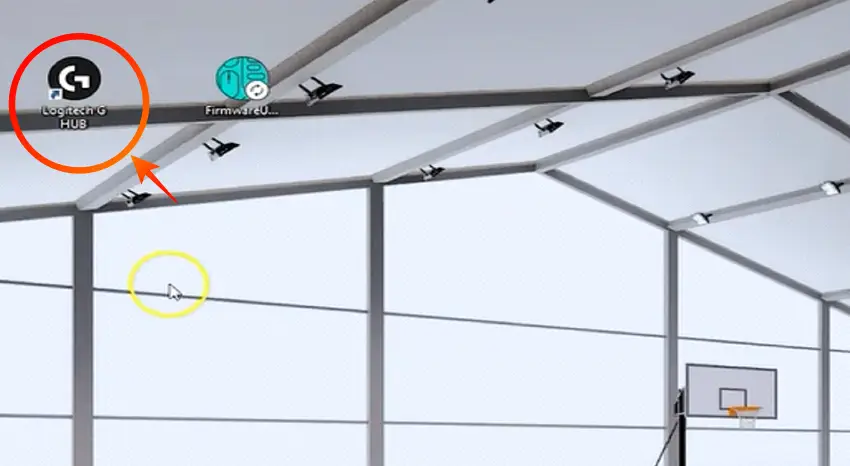
Step 2- Now, you need to locate the downloaded file and extract the Zip File.

Step 3- After this, run the setup file on your Windows/Mac PC or Laptop and wait for the installation to complete.
Step 4- Once the installation is done, make sure that you have connected your Blue Yeti Microphone with the help of a USB Cable.
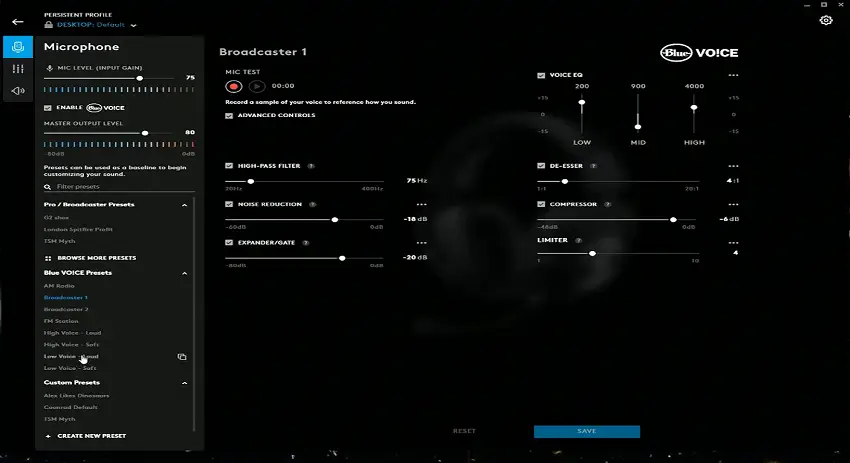
Step 5- Now, Open the Blue Voice Application on your PC and check that your Blue Yeti Mic is detected over the Screen in the App.
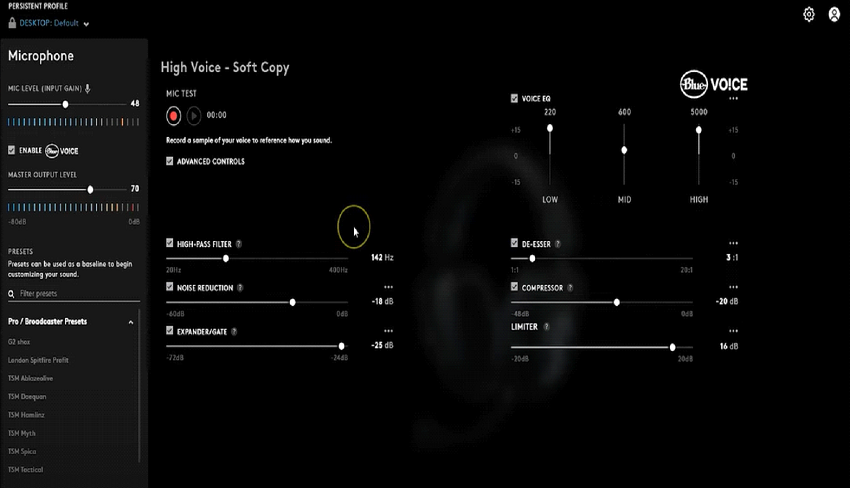
Step 6- You will see a number of Customizations and Voice Changing Features over the Application.
Frequently Asked Questions
What is the Voice Changer Application for Blue Yeti Microphone?
If you are also using a Blue Yeti Series Microphone and you are also looking for a perfect voice-changing application then you can use the Blue Voice Application, this is the official voice changer application used for changing voice in Blue Yeti Professional Microphones.
What is the Official Download Site of Blue Voice?
If you are also looking for downloading the Blue Voice Software in your PC to use the Voice Changing Application in your PC then you can download it from our website. From the Logitech G Hub, you can access the Blue Voice.
Can I Use Blue Voice During Live Streaming?
Yes, you can definitely use the Blue Voice Application to use your Blue Yeti Mic Voice Changer. This application supports real-time voice changing so, you can also use it during calls and online gaming.
Conclusion
So in the above article, we have discussed everything about the Voice Changer for Blue Yeti microphones. If you also use these Blue Yeti Professional Microphones and you also want to change your voice during online streaming, gaming, online classes, or even for the recording purpose then you need to follow today’s article.
As we had also given you complete details and a 100% working download link of the Blue voice Application. Not just this only, but we had also guided you with a step-by-step detailed guide to using the voice changer application. So, if you have any queries related to this then you can ask us in the below comment box. However, if you enjoyed reading this article then keep following us on our official website for such educational and informative content.